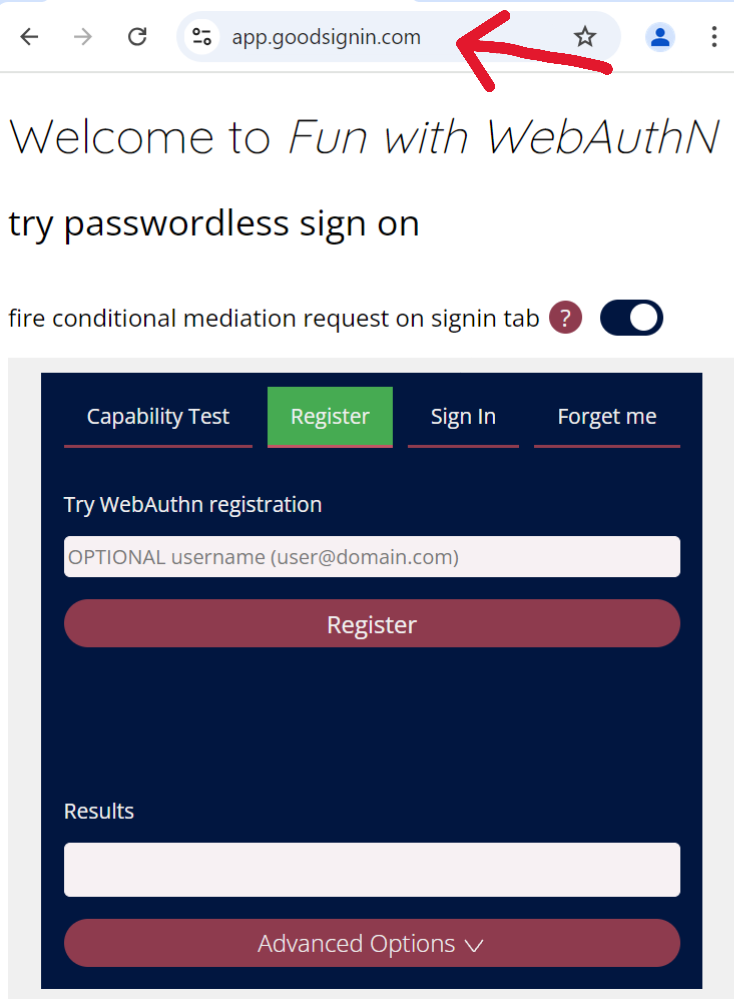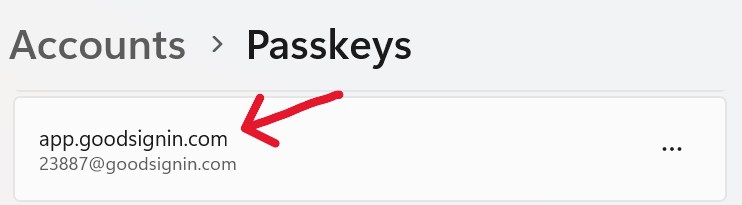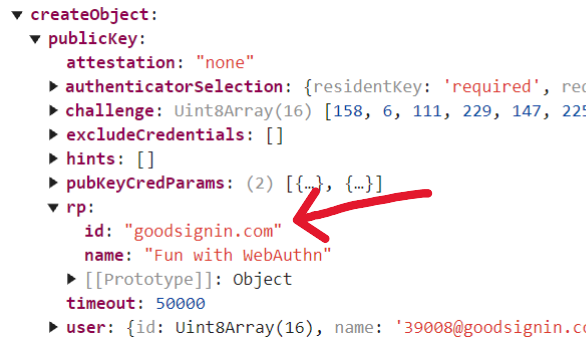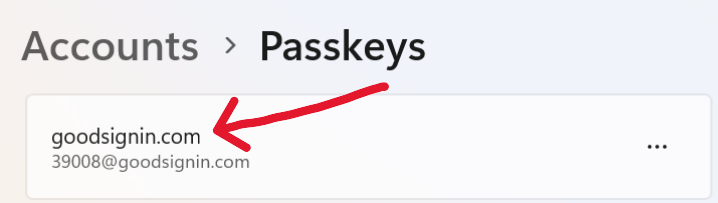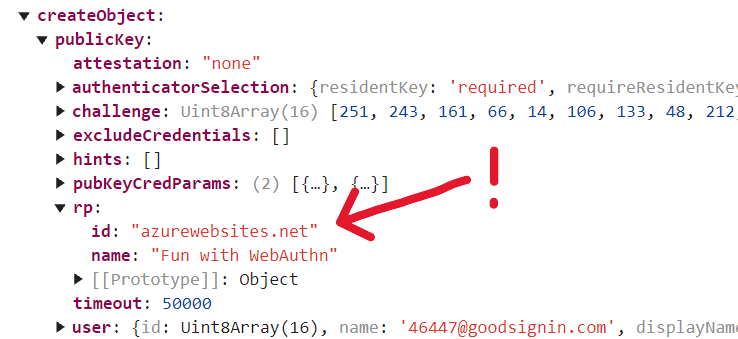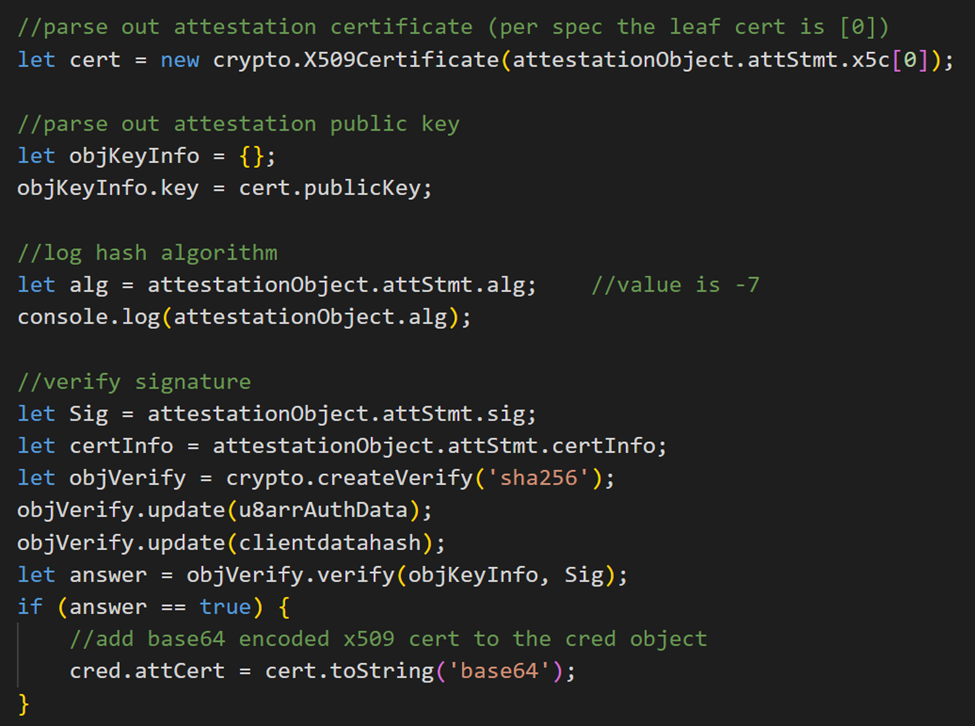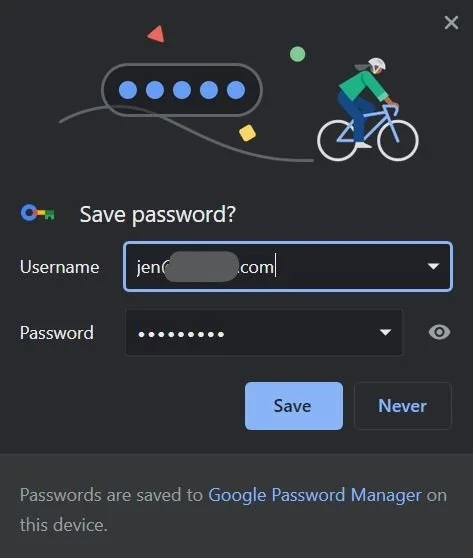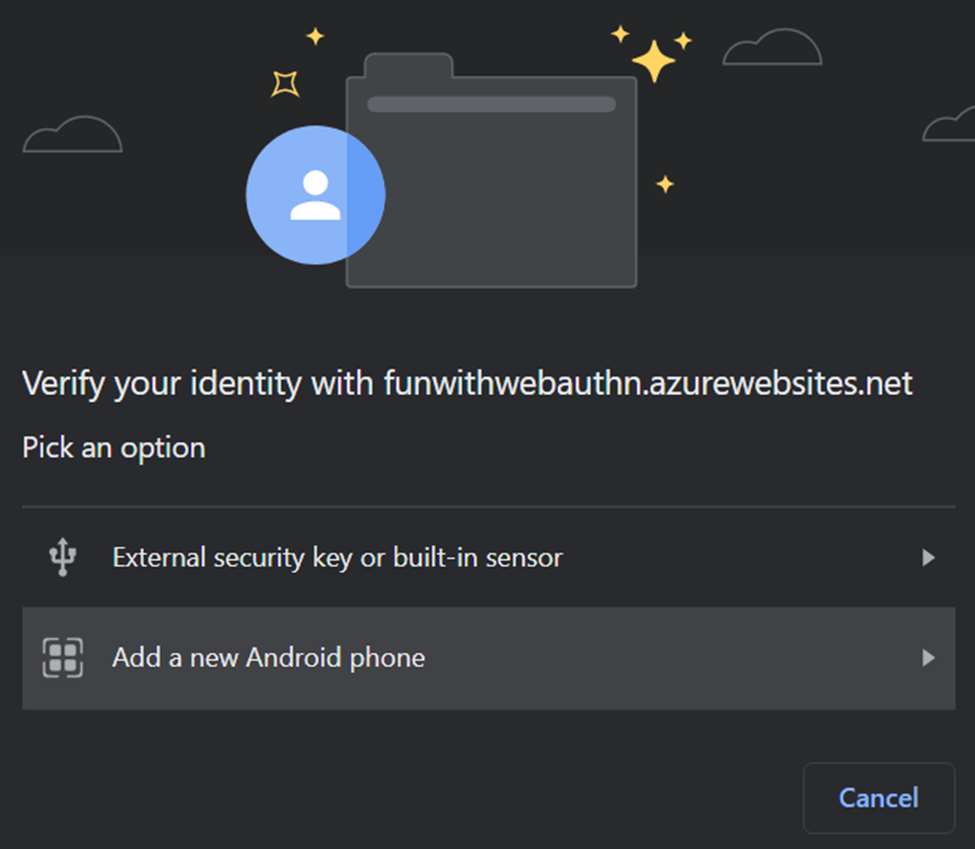LEARN THINK BLOG REPEAT
Passkeys Across Domains
There’s a plan for passkeys to work across vendors, but we’re not there yet. Here’s how they can work across domains though, and it works today.
There’s a plan for passkeys to work across vendors, but we’re not there yet. Here’s how they can work across domains though, and it works today.
intro
Last week at the Authenticate conference there was news about a potential path for passkeys to extend beyond the vendor silos in which they currently dwell. But that solution is a bit early, so I thought I’d provide an update about another way passkeys are “breaking out” beyond some historical limitations, and what solutions exist today.
In a previous post, I covered how passkeys (and WebAuthn/FIDO credentials) are resource specific. That means credentials are created per-resource and are tied to the app’s web origin or associated domain equivalent for mobile apps. It’s one of the ways WebAuthn credentials protect privacy. (That’s, of course, in addition to using private keys that are never sent over the wire.)
This privacy protection comes with a couple of trade-offs. First, you end up having a bunch of keys and credentials (we’ve covered that on this blog). Second, it becomes challenging for resources on different domains to use the same credential. Because, well, that’s the whole point! A bunch of different domains shouldn’t be able to use the same credential.
But there are reasons some want to.
This blog post walks through what is and is not possible with passkeys across different domains, including subdomains, domain suffixes and TLDs.
a few terms
In this blog post I make heavy use of a few terms. Here they are, with definitions:
RPID: WebAuthn Relying Party ID, the parameter used optionally in both WebAuthn create() and get() calls
create() and get() calls: WebAuthn compliant API calls exemplified by the browser APIs navigator.credentials.create and navigator.credentials.get(), and corresponding mobile and platform WebAuthn API calls
origin / web origin: the “host” portion of a URL, such as “www.example.com” in “https://www.example.com/”
starting simple
single app on a single domain
Let’s start by looking at how one single domain works with passkeys. To illustrate, I’ve hosted my webauthn test app “Fun with WebAuthN” on my own domain at app.goodsignin.com. (I had to bump myself up from the free to the basic pricing tier to add a custom domain!) Importantly, the DNS is an A record so that the web origin of the app is the custom domain name:
Webauthn sample web app with web origin app.goodsignin.com
enroll a passkey
By default, if I enroll a credential there, the RPID associated with the credential will be app.goodsignin.com. This is because the default RPID associated with a passkey is the app’s web origin.
Windows Hello passkey for RPID app.goodsignin.com
use the passkey
If I then return to the same app to sign in (the app hosts both registration and sign on at the same domain app.goodsignin.com), I will be able to use my new Windows Hello passkey for username 23887@goodsignin.com.
Passkey signin prompt in Chrome browser for local Windows Hello credential
I won’t be able to use this credential anywhere else: just app.goodsignin.com.
adding a twist - domains and subdomains
passing the ‘RPID’ parameter
Keeping the same app in the same place (app.goodsignin.com), now lets enroll a second credential. Only this time, I’ll send the RPID parameter as part of the navigator.credentials.create request. And, instead of app.goodsignin.com, I’ll send as RPID the domain suffix goodsignin.com (the spec allows you to do this).
Public key credential creation options object showing RPID parameter “goodsignin.com”
enrolled passkey
This results in a passkey for user 39008@goodsignin.com with RPID goodsignin.com:
Windows Hello passkey for RPID goodsignin.com
using the passkey(s)
When I come back to the app to sign in, I can use either of the passkeys I created above. The only trick is that, to use the goodsignin.com credential, I have to make sure I provide goodsiginin.com as the RPID parameter in the sign on request, just as I did for creation.
Public key credential request options object showing RPID parameter “goodsignin.com”
So, depending on whether I pass the RPID parameter as shown above, the same app at the same origin will prompt me for the new 39008@goodsignin.com passkey or the original 23887@goodsignin.com passkey, as shown below:
summary: RPID parameter with subdomains
With this trick, one can imagine a company with tons of subdomains under example.com: benefits.example.com, shop.example.com, www.example.com, whatever you want. You will have a way to enroll a passkey that works across all. You just have to remember to:
Send RPID parameter “example.com” on the webauthn create call
Send RPID parameter “example.com” on each webauthn get call across all the subdomains/properties.
Great so far, right?
wait - does this mean i can just create passkeys for a popular subdomain or tld?
Thankfully no.
public domain suffix
This is because azurewebsites.net is a public domain suffix (and not a registrable one, per the WebAuthn spec terminology). Public domain suffixes are on a well known list that is excluded by the WebAuthn protocol because they allow people to register subdomains under them. To illustrate, let’s try to use the trick we used above to create passkeys that will work for subdomains under azurewebsites.net (a Microsoft domain where Azure customers can host web apps.)
First, I’ve hosted the same web app we used above at funwithwebauthn.azurewebsites.net
Webauthn sample web app with web funwithwebauthn.azurewebsites.net
attempting to enroll a passkey for the public suffix
We’ll go ahead and try sending suffix “azurewebsites.net” as the RPID:
Public key credential creation options object showing RPID parameter “azurewebsites.net”
security error
Only this time, when we try to send RPID “azurewebsites.net”, we get the error message “WebAuthn create had an error: The relying party ID is not a registrable domain suffix of, nor equal to the current domain. Subsequently, an attempt to fetch the .well-known/webauthn resource of the claimed RP ID failed.”
Webauthn client returns a SecurityError in response to RPID azurewebsites.net
summary: public domain suffixes and the ‘RPID’ parameter
So, to recap, no, you can’t use a publicly shared domain suffix like azurewebsites.net, github.io, etc as a passkey RPID.
For passkeys, you can and should use as RPID a domain that you own and for which you control who can register sub-domains.
Ok, great. So now we know the domain suffix override cannot be abused. However it still has limitations. It does not allow for the internationalization of goodsiginin.com into goodsignin.co.uk, etc, because these are not domain suffixes but completely distinct domains.
passkeys across disparate domains
Goodsignin.com has gone international! We now have goodsignin.co.uk, goodsignin.ch, goodsignin.kr, … you get the picture.
The scheme I described above breaks because these new domains are disparate domains, meaning they do not share common domain suffixes at all. What can be done?
federation vs related origin requests
Now, the official FIDO people strongly recommend that you use federation. This means enrolling and using passkey credentials at one common domain address (think login.example.com), and then issuing tokens from that site to other relying party sites. Various federation protocols such as OAuth/OpenID Connect, SAML, and WS-Federation can accomplish this. This however means that you are not using WebAuthn/FIDO protocols to sign in to the relying party sites. Rather, you’re back in token land and therefore subject to token compromise.
The other option is to use a new capability that has emerged in the WebAuthn world this year, called related origin requests.
Related origins for app.goodsignin.com
about related origins
Related origins is a way to have a family of disparate domains all able to use the same passkey credential for a user.
This is done by posting a list of origins at a publicly defined, well known endpoint, as pictured above. Related origins are defined in the latest version of the WebAuthn specification. So far, they’re supported in Chrome and Edge on most devices, as you can see under “Advanced Capabilities” on the passkeys.dev device support page.
With related origins, you can choose one “home” domain – it could be for example login.example.com, or example.com, or something completely else. This domain origin will do two things:
Host metadata at endpoint “https://{home domain}/.well-known/webauthn” that specifies a list of origins allowed to use passkeys bound to the home origin (see the image above for example and format)
Serve as the RPID that will be bound to enrolled passkeys, across all of the related domains
Let’s walk through it.
how it works - example
Let’s say I have both of the two WebAuthn relying party apps mentioned above live, respectively, at the domains app.goodsignin.com and funwithwebauthn.azurewebsites.net. For example purposes, these are our disparate domains (I don’t actually own goodsignin.co.uk or any of the others, sorry).
I have related origins JSON metadata hosted on app.goodsignin.com, as shown in the image above.
Now, I enroll a passkey at funwithwebauthn.azurewebsites.net, specifying app.goodsignin.com as RPID.
As a result, I have a new passkey that I can use:
- at the funwithwebauthn.azurewebsites.net app (provided the request specifies RPID app.goodsignin.com)
- at app.goodsignin.com (without the RPID parameter)
That’s it! It’s almost so easy it’s confusing.
So how is this enabled?
how it works - flow
When a WebAuthn request using related origins is processed, the following happens:
1) If an RPID parameter is passed in the options object, either for create or get, the WebAuthn client evaluates it as the intended RPID
if the passed RPID matches the app’s actual web origin, all is good and the RPID value is used for the request
if not, but if the passed RPID it is a non-public domain suffix of the actual web origin, all is good and the RPID value is used for the request
Failing both of the above, the passed RPID value is used to construct the well-known related origins URL (pre-pended with “https://” and appended with “/.well-known/webauthn”) and that endpoint is checked for an entry containing the current site’s actual web origin. If a matching entry is found, all is good and the passed RPID value is used for the WebAuthn request.
2) Unless another error occurs (failed user verification, authenticator not found, etc) the RPID resulting from step 1 above will be either
(for create requests) associated with the new WebAuthn credential, or
(for get requests) used to find the credential and generate a WebAuthn assertion.
3) Importantly, irrespective of the passed RPID, it is the app’s real web origin that is returned in the clientDataJSON member of the WebAuthn response, and this is what the back end must validate. More on this and other back end requirements in the next section…
how it works - back-end requirements
Whether you have a home-grown back end or a commercial solution for verifying passkey responses, there are a few new requirements you’ll need to make sure the back end meets.
Verify all origins
As I mentioned above, the origin sent to the back end (in clientDataJSON) will always be the actual web origin and not the RPID passed, whether for create() or get(). So if for example you had a common back end evaluating all responses, it would have to know about any and all related origins.
User database
In addition to checking the various origins, your back end verification services need to have a common understanding of user data, whether this by via sync fabric, a common user database or user validation API, or another solution. This would be true in any scenario in which separate services create and use common credentials, not just passkeys.
RPID context for users
Also as I called out above, you must ensure the RPID parameter is sent properly in WebAuthn create() and get() calls when it is needed.
For scenarios like I described above where there is one “home” domain associated with all passkeys, RPs could use one standard RPID (the domain where the metadata is hosted) and just send it for all create() and get() calls.
An alternative to this would be for create() calls to use the default web origin of the app where the passkey is being created. This requires a “full mesh” of related origins metadata posted at each possible domain, as is described in the passkeys.dev writeup. In this solution, the RPID is made part of the stored credential in the user database so that the correct RPID can be retrieved and used for get() calls in a username based flow, though it’s unclear how this would work for a username-less flow. Because the writeup comes from the FIDO team I take their recommendation seriously.
It seems like the common RPID approach or the “full mesh” approach can work well, depending on your environment. I leave it up to the reader to evaluate both.
conclusion
By default, passkeys can be enrolled and used across multiple domains that share a common, registrable domain suffix.
In order to use passkeys across disparate domains that do not share a common suffix, your options are to use federation (for example, OAuth / OpenID Connect token protocols) or to deploy related origins as specified in the latest WebAuthn protocol specification. For more information about it, check out the write-up at passkeys.dev.
In a multi-device passkey world, what can we know about a key?
Attestation, TOFU, and Provenance
Attestation, TOFU, and Provenance
intro
Here’s a code block:
let Sig = attestationObject.attStmt.sig; let certInfo = attestationObject.attStmt.certInfo; objVerify.update(certInfo); let answer = objVerify.verify(objKeyInfo, Sig);
Feel smarter yet? What do we know? What is the answer?
what does authentication mean?
We’re told that authentication verifies “you are who you say you are” (as opposed to authorization that governs what you’re able to do). But authentication really verifies that you have certain credentials a particular app or website has seen before. Any translation of credentials into a person or identity is the result of a separate task not generally done on authentication – it’s done before, when the credential is created and enrolled.
multiple-choice question
Proof of possession of a key means very little unless you know something about the key
As a developer, when you receive a signed assertion, you might wonder about the status of the key used for the signature. Has it been compromised or disclosed? Is it strong and resistant to common attacks? Who are you actually communicating with?
what is attestation?
The WebAuthn spec says that “attestation is a statement serving to bear witness, confirm, or authenticate“ and that "attestation is employed to attest to the provenance of an authenticator and the data it emits” (the latter including credential key pairs and other data).
Attest means to affirm to be true or genuine. But what is provenance?.
a quick aside: the definition of provenance
For this conversation we’re going to learn a new word: provenance. Its etymology is Latin via French, or perhaps some Greek, with prefix “pro” meaning “before” (give or take), and root “venir” meaning “to come”.
So…“to come before”?
Give or take.
In its first sense, provenance is a more grandiose way of saying “source or origin”.
In its second sense, provenance means “the history of ownership of a valued object or work of art or literature”, a chain of custody for the art world.
attestation defined
So now we have it. For WebAuthn, attestation can be defined as a statement that affirms to be true or genuine the source, origin, and/or chain of custody of an authenticator and the data it emits.
It seems like a tall order. How can we know the life story of a key and therefore how to think about its assertions?
Webauthn attestation can provide the relying party with verifiable evidence as to the environment in which the credential was created and certain aspects of the credential itself including the key pair. This evidence is an attestation object, the signature within, and optionally additional metadata. It also provides a way to assert a trust level on that information via the attestation signing key and signature.
webauthn attestation in reality
There are a ton of details to WebAuthn attestation. The specs variously cover attestation type, format, conveyance preferences, attestation services implemented by various vendors, and the FIDO metadata service. A lot of that stuff still seems in flight, but here are some things to know:
WebAuthn attestation is PKI. Most if not every attestation I’ve seen involves an attestation statement signed by either the credential private key itself or a special attestation key. Learning how to validate this signature will help you on your attestation journey
Attestation is much more clearly defined for hardware based keys (security keys and platform / TPM keys) than software keys or multi-device keys. There’s an established model for attestation formats like “packed” and “TPM”, along with FIDO metadata statement lookup based on the authenticator make and model's identifier or "AAGUID". For software / app based and multi-device keys, things are still evolving.
This blog post will illustrate some real world attestation examples I’ve observed, and keep it as simple as possible. If interested please read on.
So like I said above, attestation statement parsing can seem like a high complexity and low payoff activity. You have to:
choose which attestation conveyance (none, indirect/direct, enterprise) to request
understand and implement the verification procedure(s) for the attestation format(s) you support (none/packed/tpm/etc)
parse X509 certificates out of the attestation object
figure out algorithms and verify signatures and chains
verify the rest of the metadata from the authData and/or FIDO metadata statements, per the attestation format's verification procedure
All of this before you get to the part where you can actually decode cose to get the WebAuthn credential key out of a response and save it, to complete the registration.
So why do it? What does it get you?
The best answer I can give to this question is to think of it as analogous to verifying the server half of SSL/TLS. The part where you verify the server SSL certificate. That website may still be dodgy, but you’re reasonably sure it’s not fraudulent and dodgy.
a couple of real world examples
Windows Hello: attestation format ‘tpm’
Let’s take a look at registering a Windows Hello FIDO2 credential.
In this example we specify an attestation conveyance preference of ‘direct’, and we get back an attestation object with format ‘tpm’.
To find the attestation signature, we will look into the attStmt property of the attestationObject from the AuthenticatorResponse:
Attestation object showing the fmt, attStmt, and authData properties
Within this property is an object with several members, one of which is alg:
Attestation statement properties, showing the COSE algorithm identifier for RSA with SHA1
The alg property contains the identifier of the attestation signature algorithm. Not to be confused with the credential’s algorithm, this is the algorithm of the attestation signing key, and the accompanying hash algorithm used to create the attestation signature we’ll be checking.
If we check the IANA COSEAlgorithmIdentifier list, we see that -65535 indicates “RSASSA-PKCS1-v1_5 using SHA-1”.
Note: I’m not going to cover why Windows is using SHA-1 here, as it seems to be a complicated story and would probably merit its own blog post. In short they shouldn’t be, and they probably have reasons involving legacy code and hardware compliance. Maybe I will cover that in the future. Here, I’ll simply illustrate that the algorithm affects the JavaScript code you need to use to check the signature.
Here are the relevant code snippets for checking the sha1 signature of the TPM attestation statement:
Example javascript code snippets to parse attestation object of fmt ‘tpm’
Note that the certInfo structure is a TPM specific thing as specified in webauthn and the referenced TPM document.
The above only covers the bare minimum: checking the signature itself. For more information about validating a TPM attestation statement, check out the webauthn spec section (see “Verification Procedure”) and/or this blog article.
Yubikey 5 NFC: attestation format ‘packed’
Now let’s look at a different example. This one is a security key that uses the attestation format ‘packed’.
For this authenticator and attestation type, we get the following attestation object:
Attestation statement properties, showing the COSE algorithm identifier for ECDSA with SHA256
As we can see the alg now is -7. That maps to “ECDSA w/ SHA-256”. Good job Yubico 😊. So now we parse out the various pieces for signature verification as follows. Note that, for the ‘packed’ format, the signature is over the binary representation of the authData property, concatenated with the hash of the string representation of the clientDataJSON element of the AuthenticatorResponse.
Example javascript code snippets to parse attestation object of fmt ‘packed’
attestation format ‘none’
For attestation objects with fmt “none”, the attStmt will be an empty object. This may mean the RP did not request attestation, the authenticator cannot provide it, or otherwise “none” can be an indicator of a multi-device credential (as we saw in a previous post).
a hopefully-helpful table
I know I said I’d keep it simple and wouldn’t go into minutae of attestation, but before we move on, in the spirit of a map that shows the complexity of the terrain yet helps illuminate a way through it, I offer the following table. My intent is to illustrate, conceptually, some key attestation “types” and what that means about where to find the key to check the signature against:
| Attestation type | RP request attestation conveyance preference | Resulting attestation statement fmt | Where to find the public key to check the signature |
|---|---|---|---|
| no attestation | “none” | “none” | Nowhere – there is no attestation statement therefore no attestation signature to check |
| self attestation | this seems to be the choice of the authenticator and not the RP | depends on the authenticator | Use the credential’s public key out of the attestation object’s authData property: attestationObject.authData.slice(55 + credentialIdLength); |
| all other attestation types | “indirect”, “direct”, or “enterprise” | not equal to “none” | Use the attestation key out of the first certificate located in the attestation object’s attStmt.x5c property: attestationObject.attStmt.x5c[0] |
The above was time consuming, and all we did was verify a signature. If you made it this far, bravo!
Now let’s look more comprehensively at what we might want to know, ask or query about a credential.
what do we want to know about a credential?
Once an authentication key is created and enrolled, there are a bunch of things that could influence the veracity of future authentications. If we’re going to ask for info about a cred or key, what makes sense to ask about and what can we actually know?
What attestation covers
As we’ve seen above, there are aspects of key origin and provenance that can be gleaned well from WebAuthn authenticator attestation responses, at least for hardware keys.
key type
Was the credential key an RSA key, an ECC/ECDSA key, or something else? Does it use the current recommended key lengths? What about the attestation key and chain? The attestation response itself contains this information.
where the (hardware) key was generated
What type of environment was the key was generated in? Was it a physical security key, a computer, or a mobile device? Was the key created in a secure hardware element? In software? For hardware keys, the attestation statement provides this information via signed object and metadata.
what attestation misses
I’ve shown above how attestation creates evidence of what type of device a key was generated on, especially if that device was specialized hardware such as a security key, TPM, or platform secure element. Beyond this, there are variables that significantly affect key / authentication trust but that are not covered by attestation.
conditions of enrollment (and/or recovery)
As I mentioned in the factors we choose, not all sign in factors are equal, and that applies to enrollment factors as well. So it makes sense to ask what were the type(s) of factor(s) and evidence required as a condition of enrollment or to recover a lost key. Was the key created and enrolled with no evidence (aka “trust on first use” or TOFU) or with additional evidence factors such as previous credentials or identity documents?
environment for software keys
While attestation objects and statements can specify well defined and understood hardware environments, keys created and maintained in software, such as in a browser or in an app, are subject to many more variable environmental factors, Things that vary across time include: Is the device platform and software up to date with security updates? Has it been jailbroken? What type(s) of application(s) are running? What type(s) of endpoint protection tools? There is a seemingly endless list of questions to ask to assess software environment safety and trust.
what has happened since enrollment
Passkeys are copy-able, and once a key is copied to a different device, promises made on the original attestation / provenance statement are void.
So another good question is what may or may not have happened to the key since enrollment? Is the key exportable from its platform? Is it part of an ecosystem that will copy it? Was it indeed exported or copied? Where is the credential information stored and maintained? Is it in a database, file, or public key certificate chain, and how is it protected? What is the access control and/or data protection? Has there been a relevant data breach of either private key information or public key to identity mapping?
attestation alternative: TOFU + continuous risk assessment
Trust is built over time. As a person or entity’s behavior is observed, patterns emerge that become increasingly intricate with more data, and risk assessments based on this behavior improve. In this way, the credentials accrete value with continued successful use.
Continuous risk assessment over the session has become a basic requirement for modern authentication. This principle applies to the credential lifecycle as well.
As an alternative or complement to WebAuthn attestation, continuous risk based assessment that looks at credential status w/r/t the questions above, on attested or un-attested keys, can provide good ongoing assurance of credential trust.
what’s next
there will be even more keys
One result of risk concerns about copyable keys will be: you guessed it, more keys.
The device public key or DPK protocol extension is in draft mode and specifies that a multi device WebAuthn credential can be supplemented with one or more device specific credentials upon request by the relying party. The device keys cannot be used on their own. They provide additional risk mitigation information, as assertions signed by the device keys will supplement normal webauthn signed assertions via an extension to the protocol. The new keys can be enrolled based on possession of a user-level key, or can require more factors. This is up to the relying party.
more keys -> more attestation
The enrollment of more keys invites of course more attestation. DPK keys are device specific, which makes them somewhat of a natural fit for attestation. Within the DPK extension “attestation on device key enrollment” can provide attestation information about the device key itself.
Separately and also in draft mode is a generic ability to request attestation on WebAuthn get() calls rather than just on Create(). This is irrespective of DPK extension use and will provide another source of ongoing / continuous risk signals for sign on.
attestation adoption will follow the pattern of PKI
I expect that DoD’s and other government agencies will implement/deploy WebAuthn’s attestation specifications fully, though it will take some time. I’d guess that other / regulated industries such as banks and healthcare organizations will do a combination: support the minimum (perhaps signature validation only and/or FIDO metadata existence check) but combine attestation with their own industry specific validation tools and algorithms. Other organizations and relying parties will either support the minimum or ignore attestation entirely (send conveyance preference ‘none’) and replace any attestation information with a policy of TOFU combined with a risk assessment engine they can query dynamically.
TOFU models combined with continuous risk assessment
Trust-on-first-use and multi-device keys (often in software) adopted for consumer scenarios and less regulated industries will enable their customers to enjoy the relative ease of use of these keys.
The WebAuthn attestation approach is heavy handed for these scenarios. A better and cheaper way will be for relying parties to focus energies on the ongoing health of their users’ sign on context. My hope is that sign on risk assessment APIs and services that already exist will continue to evolve and remain open to third parties. I don’t know much about these services yet (as perhaps evidenced by the quality of those links), but I look forward to learning. If they do it well, this ecosystem can enable credential risk to become part of the authentication context while protecting anonymity and privacy.
conclusion
WebAuthn’s attestation model is a complex beast. The essentials of it are useful for developers and relying parties to know about. The rest will be good for governments and similar organizations. There are many relevant questions about key trust that cannot be answered by attestation, either because the keys are in software, the questions require more context, or both. Continuous risk assessment APIs and services will be more helpful for these questions.
These are not edge cases…
Listening to a FIDO UX podcast, wanted to get this down while I’m thinking about it.
Listening to a FIDO UX podcast, wanted to get this down while I’m thinking about it.
Here is a list of sign on experiences that definitely are _not_ edge cases. Some are literally the first thing users do, others are the first thing customers ask about (in my experience). In no particular order:
New phone – pairing* / first use
Additional phone – pairing / first use
New computer/laptop – pairing / first use
Temporary device – such as in cases where phones are not allowed or phone has been forgotten
No access to phone / no phone at all
* RE pairing – this can refer to a few different things depending on the key / credential model, including pairing of a phone with a laptop for future use as a remote authenticator, or enrolling a platform authenticator (such as on a laptop) based on possession of the remote authenticator (such as on the phone)
Let’s all get [more] familiar with password autofill
We’ll be seeing (and using) a lot more of it with passkeys.
We’ll be seeing (and using) a lot more of it with passkeys.
contents
Password managers, browsers and autofill
background
The inspiration for this article came from a simple and straightforward question/comment I received last week over email:
“this whole password and where to save them thing is driving me wacky. If Google saves all my passwords what does that mean”
I became inspired to write an article that would be consumable by most people and that would tie their struggles with passwords to the importance of using password managers today and, in the future, to the opportunities to use passkeys with password managers as well.
It didn’t go as expected.
I expected to sub-title this article How I stopped worrying and learned to love password managers. Then, I spent a few days getting more familiar with using password managers the way they were intended – as tools to automatically enter usernames and passwords via browsers and apps. This is different from how I have historically used my own password manager, which is more like a security deposit box in which I will periodically enter the long and complicated password manager password, copy one password out of the vault and use it.
After working with, and trying to work with, the more common use case scenarios I can say one thing: You guys, I’m a little worried. (jump straight to why I’m worried).
password managers, browsers, and autofill
Most browsers (Chrome, Safari, Edge etc) have basic capabilities of password management: to generate, save, and populate passwords into web forms and apps. In addition to browsers there are separate password manager products such as 1Password or LastPass that provide similar functionality, with browser plugins to enable you to use them for password saving, autofill and autocomplete. In this article, I’m not going to express an opinion as to which is better.
Chrome browser prompt to save password
Chrome browser password autofill menu on amazon.com site
Simple username and password autofill in Safari on iPhone
what is autofill
Autofill and the related term autocomplete refer to the capability of web browsers and some apps to remember data you enter and, when you visit next time, either pre-populate it or provide menu options to help you re-enter the same information without having to type it in again. It is commonly used for usernames and passwords, as well as things like address data and payment information.
how it works
Most browsers (Chrome, Safari, Edge etc) have settings and options to control whether username and password saving, autofill and autocomplete are done, and if so, where the usernames and passwords can be stored and therefore used. For example, with Chrome you can choose to save them only on the local computer, or otherwise in your Google cloud account so that they can be used on any computer where you have signed in to the browser with that account.
On input fields in web pages, browsers and password manager browser plugins use HTML attributes like autocomplete and name to determine whether to prompt to save username / password combinations.
Upon a successful sign in, the browser or plug-in will prompt the user to save the password (see Chrome image above). On subsequent visits to same site, if not already logged in, the browser or plugin will prompt the user to use a saved username/password combination. If the user does not want to use the default suggestion, they can click the key symbol (lower right) and get additional options:
Safari on iPhone prompt to use a saved username and password
Safari on iPhone other password options
Native mobile apps support the same patterns via platform support for browser saved passwords as well as things like iCloud Keychain.
what does this have to do with passkeys
As I teased in my last post, major vendors are planning to include passkeys as first class citizens alongside passwords in autocomplete scenarios. The concept is called “conditional mediation” and it just means that the user experience for selecting and using passkeys should not be as jarring as it currently is. For example, below is how my webauthn sample app looks in Safari on the iPhone (once I added conditional mediation support):
WebAuthn sample app with conditional mediation support in Safari on iPhone
Note that the passkey credential the phone is prompting me for is a passkey I had created on my Mac and sync’d to iCloud via the keychain.
Given this it would seem to make perfect sense for the other password managers to start supporting passkeys ASAP.
why I'm worried
While browsers and password managers can enable relatively easy password entry experiences, you must have achieved the following for them to succeed:
Install a password manager or otherwise choose a browser in which passwords will be stored
If using a password manager, install browser plugins for that password manager on every browser you use, on every device (computer and phone). Otherwise, configure the built-in browser’s password management settings correctly.
If using a browser’s built in password management, determine whether to store passwords only locally (i.e. on one computer) or in a cloud account (such as Google or Apple) that will then sync the passwords to other devices, and ensure you have the sync settings correctly configured on the account.
Ensure you populate the browser or password manager correctly for each password – the website, username, and password must match.
If, upon a successful login, you accept the password manager’s prompts properly, the above can happen automatically. However, the variety of user experiences across devices, browsers and sites are not exactly straightforward. This is not to mention that most passwords people wish to use are passwords they have already created, which means importing (if possible) or confidently recalling and manually re-keying the password into the password manager will be required.
Finally, I can’t see that any of the above concerns will be resolved with passkeys, as the user experience and the tools required will, by design and the current industry plan of record, be the same as for passwords. UPDATE: Ok, that last sentence was a bit too pessimistic. Passkey support at the platform level across Apple, Android and Microsoft will ease the installation and configuration challenges, and of course passkeys don’t have the challenge of re-keying the password itself. Here is a little more rational of a list of the key management challenges we will have with passkeys in password managers (adapted from my earlier article A Bazillion Keys):
I have passkeys across various cloud accounts on my computers and phones. How can these passkeys be kept track of?
Oh shoot, which passkey did I use for this site and which account, phone or computer does it live on?
Do I have a backup passkey for this site?
What if I need to revoke or invalidate a passkey?
I have a new phone and want to make sure my passkeys from all my accounts are there. How can I do this easily?
What if I lose my phone, which has a lot of passkeys on it?
Bottom line, there will be plenty of work for us to do creating good key management and use experiences!
FAQ for users
With all of that said, I went ahead and created some user facing words that may help address the question of “what does it mean” to store passwords. I’ve included it here because the content does not yet merit it’s own article with a non “identity-nerd” tag :(.
If Google saves all my passwords what does that mean?
In short it means that your usernames and passwords will be saved with your Google account and can therefore be used in the future without having to type them in.
A few more details…
Most web browsers (Chrome, Safari, Edge etc) have the capability to remember data you enter and, when you visit a site the next time, either pre-populate it or provide menu options to help you re-enter the same information without having to type it in again. This capability is commonly used for usernames and passwords, but it’s also used for things like address data and payment information.
Browsers will have settings and options to control these capabilities including where the usernames and passwords are stored and can be used. For example, with the Chrome browser you can choose to save them only on the local computer, or otherwise in your Google cloud account so that they can be used on any computer where you have signed into that account. For example, here are the Chrome prompts to save password with local and Google options selected, respectively:
Save password locally in Google password manager
Save to Google account
In addition to browsers, there are separate password manager products such as 1Password or LastPass that provide similar functionality and work with most browsers, but provide their own username and password storage location, separate from your Apple, Google, or other cloud accounts.
Some of your mobile phone apps will also be able to auto-save passwords and/or to consume saved passwords from a browser or password manager, but these capabilities are going to be hit or miss.
Why use one of these password managers to store passwords?
To answer the question of “why store passwords,” we have to back up a bit. Of course, storing passwords changes the way you enter those passwords. It can seem more difficult at first because you have to interact with the password manager, select the correct password, and of course deal with any unexpected aspects of the experience (such as an incompatibility between the site and the password manager). This imposes both cost and risk (of not being able to sign in easily) on you.
The answer to this question comes down to security. Using a password manager, whether a third party one or one built into your favorite browser, enables you to use stronger passwords and to use specific passwords for each site.
Huh?
Password managers not only store and auto-fill passwords, they have the capability to generate them as well. They do a much better job than us humans at generating passwords that are random enough to be safe. If we select our own passwords, we’re much more likely to use predictable, non-random passwords, not to mention use the same passwords with multiple sites, making us more vulnerable to password compromise. The password manager generated passwords put us in a much more secure place.
These safer passwords are much harder for a human to remember, but password manager capabilities to store and auto-populate passwords make this easier.
So to sum up, between better password generation and easier password storage and use, password managers make having safer passwords for each app or website actually feasible. That’s why you should use them.
Protecting the password manager itself
You will of course need to protect the password manager itself with a strong password and additional factors. Different types of password managers will have different approaches to help you do this.
Browser based password managers will tend to depend on your computer or phone password, PIN and/or biometric for protection
If syncing to a cloud account, ensure the cloud account (such as your Google account) is secured with multi factor authentication in addition to a password.
For third party password managers, the password manager itself will provide ways to have multi factor authentication such as device specific passwords, phone apps or text messages, and/or integration with the device password or PIN
In any case, ensure you have a backup of your password manager credentials, even if it is a written down physical backup that you keep in your closet or desk drawer (yep, you read that correctly).
Bottom line
Using a password manager, you can make sure your password for each site is different and reasonably unpredictable. The security benefit of this exceeds any increased risk due to syncing passwords or storing them (provided you protect the password manager itself with a strong password and multi factor authentication).
You should not just believe me on this. Please take a look at renowned security expert Roger Grimes’ blog entry at KnowBe4: https://blog.knowbe4.com/what-about-password-manager-risks
What does CABLE have to do with passkeys?
This is my third post about passkeys, and with all that’s going on it looks like there will be a few more after this.
This is my third post about passkeys, and with all that’s going on it looks like there will be a few more after this.
to recap
Previously in this blog series, I covered the industry’s broad announcements about passkey support, noting that it would be a positive development to overcome the most significant objection to FIDO2 credentials: the lack of an account recovery story.
My second passkey post followed up with information from Yubico that clarified terminology and placed passkeys in context as a good consumer solution, but one that would likely not meet the needs of enterprises who require more assurance of credential attestation and ongoing risk assthe-new-fido-essment/mitigation.
On that terminology question, in case you need a reminder:
Industry term: passkeys
FIDO Alliance term: multi-device FIDO credentials (as opposed to single device credentials)
Yubico term: copyable passkeys (as opposed to hardware-bound passkeys)
silos of credentials
Once the account recovery story is solved (for consumer scenarios, anyway) by passkeys backed up to Apple, Google, Microsoft etc, the next objection becomes: what do we do about these silos of credentials? Am I going to need to worry about having separate credentials for each website or app, based on whether I access them from my Apple iPhone, iPad or Mac, Android phone, or Windows laptop?
The answer comes in a detail from the initial announcements: that FIDO authenticators will be able to connect over Bluetooth / BLE to the computer from which the user is accessing resources.
Cloud Assisted BLE
While USB and NFC are widely used by security keys, Bluetooth as a transport for FIDO2 credential registration and use seems targeted at the wide variety of scenarios in which the authenticator is a mobile phone.
While BLE was already one of the transports specified in CTAP (one of the FIDO specifications), there were apparently some pieces missing. In particular, the unreliability of Bluetooth pairing and the quality of the connection made it a very difficult transport for authentication. A new scheme for inline BLE pairing and secure communication was needed.
This new protocol is called “cloud assisted Bluetooth LE” or “caBLE”. While at the moment public information is scarce, the FIDO Alliance makes it clear that “an upcoming version of CTAP” will specify this usage (possibly CTAP version 2.2, though don’t quote me).
Meanwhile, industry support is not awaiting the public document. Today, both Android phones and iPhones are able to enroll and use FIDO credentials over Bluetooth.
Why does this Bluetooth thing matter
This is important because, while passkeys provide account recovery without reverting to phishable factors, the remaining concern is that ecosystems of credentials – Apple, Google, Microsoft – will not play nicely with one another (read: sync). In that case users will be left to maintain separate islands of credentials: iCloud keychain, Microsoft Authenticator, Google Smart Lock app.
This is why the Bluetooth thing matters. What caBLE enables is for you to use a phone from one ecosystem (iPhone or Android) to sign in on an unknown Windows PC, for example, to any resource that supports WebAuthn. This means you won’t be stuck in separate silos. Any resource (app or website) that supports Webauthn will be able to accept credentials over caBLE as easily as they do local platform credentials from the MacOS or PC, or credentials from a security key attached via USB or NFC.
Example: Enroll and use a passkey (WebAuthn credential) on my iPhone from a Windows PC
setup
For this example, i use my own iPhone running iOS 15.6.1 in developer mode (to enable the passkey preview via developer settings):
On my Surface Laptop running Windows 10, this example uses Chrome version 104.0.5112.102
steps
First, open Chrome and navigate to your favorite WebAuthn supporting site. Choose to register. Chrome will present options, of which “Add a new phone” should be one (note: In canary versions of Chrome the UI string becomes “Use phone with a QR code”):
Select “add a new android phone”:
Open your iPhone’s Camera app, point at the screen and capture the QR code:
Select “Sign in with a passkey” on the phone screen:
Press “Continue” to confirm creating a new passkey on the iPhone.
Upon re-visiting the WebAuthn relying party, sign in the same way (by selecting “add a new android phone” or similar in the browser).
Press “continue” to confirm signin with your iPhone resident passkey.
Additional notes
Transport hint
Once registration over BLE is complete and you have the response back from navigator.credentials.create(), the “getTransports()” call returns an array containing a single entry “cable”:
Attestation statement format
In each test observed, the attestation format (attestationObject.fmt) of the new credential was “none”. It is not clear currently if this will be the definitional attestation format for passkeys, or if there will be others
Behind the scenes
For a few more details about what the underlying protocol for QR code and pairing, take a look at time code 28:25 here
What’s next
This example was super-basic – what will improve the UX hopefully this year:
“Conditional mediation” including auto-complete support in browsers as well as native apps promises to promote WebAuthn credentials / passkeys to first class citizens alongside passwords saved in browsers, password managers, and iCloud keychain.
Using the above and other advancements, in the near future native apps should be able to offer more refined user experiences for caBLE as well as local registration and auth using WebAuthn credentials / passkeys
In particular, using caBLE to enroll a local credential on a laptop (that you plan to use again) will enable easy credential portability across Apple, Google, and Microsoft universes, combined with a much easier local login experience ongoing.
Look for upcoming posts to cover related passkey topics:
What will attestation mean in a world of passkeys? Will passkeys offer only attestation format “none” or will other attestation types for copyable passkeys come into utilization?
Already in draft, the “DPK” protocol will enable copyable / multi-device passkeys to be supplemented by device specific, single device keys to strengthen authentication assurance. Enrolling these new keys on a new device requires it’s own attestation model and pre-requisite factors. Use of these device specific keys will require new patterns as well.
What does the “conditional mediation” user experience buy us? Where is it supported?
New protocol flags to indicate multi-device status: BE (backup eligible) and BS (backup status) are currently being written into the protocol specs. I have not yet been able to observe these in the authData flags member coming back from create() or get() (the former is where I’ve read it should be) – more on this once I have more info.
More about passkeys
Following up on my previous post on FIDO announcements, I have some new info from this morning’s Yubico webinar entitled Passkeys and the future of modern authentication: Q&A with Yubico’s CTO. Here are my takeaways
Following up on my previous post on FIDO announcements, I have some new info from this morning’s Yubico webinar entitled Passkeys and the future of modern authentication: Q&A with Yubico’s CTO. Here are my takeaways in case you don’t have time to watch the video.
Terminology
First, Yubico defined their take on the new term.
Noting that it was first mentioned “to a wide audience” by Apple at WWDC 2021 as a technology preview, and then announced at this year’s WWDC as broadly available in iOS 16 and MacOS Ventura, they defined a “passkey” as a “passwordless-enabled FIDO credential”.
Bottom line: the passkey can replace a password, and is more secure due to public-key cryptography.
Specifically, to refer to what the FIDO Alliance calls multi-device FIDO credentials, Yubico will use the terminology “copyable passkeys”. This refers to passkeys (FIDO credentials) that have been and/or can be copied to multiple devices such as mobile phones and laptops (for example, what Apple is doing via the iCloud keychain).
Yubico also points out that there is a different flavor of passkey they will call “hardware bound passkeys”. This refers specifically to passkeys (FIDO credentials) that cannot and have not been copied anywhere beyond the authenticator device (for example a security key or Yubikey) where they were created.
The gist of the presentation was that copyable passkeys will be a good fit for consumer scenarios, whereas enterprises will still require the benefits of hardware bound passkeys and their associated security and attestation.
Attestation
Next, Yubico offered a deep dive and pitch for attestation, the process by which information about a FIDO credential is passed to a relying party website upon creation. I won’t do it justice here, but in short there is a gradient of attestation strength, from literally “none” to a manufacturer-asserted and signed statement regarding the security of the authenticator key and device. Cloud providers such as Google can provide attestation based on an Android device sign in, whereas Yubico’s security keys provide attestation statements that come from the device via in-built capabilities from the authenticator manufacturer itself.
Bottom line: attestation today is relatively clear for hardware bound passkeys, but it is still being figured out for the copyable or multi-device passkeys. We should stay tuned.
Futures
One intriguing statement from Yubico’s CTO towards the end of the webinar was that in the future, attestation would not just occur at creation. I’m not sure if it means attestation will move into the the authentication flows as well, or what, and I wonder to what extent he’s talking about this. Time will tell.
Reference
For info from Yubico on passkeys, see their FAQ here.
Challenging times
Never sign a challenge from someone you don’t know
Never sign a challenge from someone you don’t know
This is the internet advice for the Webauthn/FIDO age.
Within Webauthn, the challenge is a data element that is newly generated by the relying party for each transaction, both create() and get(), with the goal that the value never repeats. And unlike a time-based one-time password (TOTP), the challenge value should not be predictable. This is generally achieved by using a sufficiently random function.
Why challenge?
Webauthn sign on is based on proof of possession of a private key. In order to prove possession, the authenticator creates a digital signature by applying the private key to some data. But not just any data. The authenticator must sign new data that has not been used in a previous transaction. The point is that if you have to sign a new value, you must actually possess the key. You cannot re-use an attestation or assertion signed previously and/or stolen from someone else. (The Webauthn signed data includes the challenge as well as relying party id and authenticator data). The relying party website can then verify that the signed challenge has not been used before and that it matches the challenge that was generated for the corresponding Webauthn request.
But, what a malicious actor could do is act as a man-in-the-middle (MITM), handing a challenge over to the real possessor of the key and trick them into signing it, right?
Well, hopefully that is not so easy in the Webauthn protocol, thanks to another anti-phishing, anti-MITM feature, the origin check. This means that the Webauthn authenticator will reject a request from a website that does not have a secure (HTTPS) web origin (https://www.example.org) that matches a relying party ID (RP ID) mapped to an existing credential on the authenticator. (For create() calls, the secure web origin is used to create the RP ID mapping to the new credential.)
So to recap:
Fraudsters trying to use stolen signed assertions will have a difficult task in that their stolen assertions will be rejected by the relying party website for failing the challenge match
Fraudsters trying to setup phishing sites to relay challenges and signed assertions back and forth between website and victim will have a difficult job as they will fail the Webauthn protocol’s origin check
Where to find the challenge
The challenge can be found within the clientDataJSON ArrayBuffer returned within the response member of the PublicKeyCredential returned from the WebAuthn API create() or get() call.
Takeaway
Let’s make sure your Webauthn implementation isn’t unnecessarily vulnerable in the area of Webauthn challenge / challenges.
If you are a relying party supporting Webauthn sign on, make sure you:
As described in the Webauthn spec, be sure to positively check the value of the challenge returned from every Webauthn create() and get(), in addition to checking the signature.
Don’t just compare the challenge to previously-redeemed challenge values. While this would mitigate replay attacks, a better security approach is to verify positively that the challenge value included and signed in the response is the exact challenge originally generated for that same credential create or get and included in the PublicKeyCredentialCreationOptions / PublicKeyCredentialRequestOptions object initially sent.
The above will require you to store transactional data / state so that matching can be done. This problem is not prescriptively addressed within the Webauthn/FIDO standard, so you will have to determine the approach that works best for you, for example taking into account request context information to ensure the client requesting the challenge is the same as the client redeeming the assertion.
Final note
The above will not protect your implementation if malicious code has been able to switch the challenge you generated for your client for one from a third party, but at least you will be resilient to unnecessary vulnerability to replay and phishing/MITM attacks.
About the new FIDO announcements…
This March and May brought several new announcements about the expansion of FIDO standards and of passwordless in general. The announcements came from Microsoft, Apple, and Google and followed announcements by Yubico earlier this spring and by Apple last year. It has even generated mainstream news coverage at several venues. So, what exactly was announced?
This March and May brought several new announcements about the expansion of FIDO standards and of passwordless in general.
The announcements came from Microsoft, Apple, and Google and followed announcements by Yubico earlier this spring and by Apple last year. It has even generated mainstream news coverage at several venues.
So, what exactly was announced, and how does it change what we’re doing today?
What are passkeys
First, the announcements re-introduced “passkeys”, this time as an industry term instead of an Apple specific one. Passkeys will refer to the new generation of Webauthn/FIDO credentials that can be backed up, including private keys, to another device, for example to the cloud. As a development, this is both trivial and non-trivial: trivial in that this is how basically all content is backed up today. Non-trivial in that it breaks the public/private key pair promise of “the private key doesn’t leave the device where it was generated”.
Re-capping from my previous article A Bazillion Keys, there are a couple of reasons my gut is that this is the right approach for the industry:
How to handle backups and account recovery has been one of the most significant blockers to broad adoption of Webauthn/FIDO credentials, and
Solutions offered so far, mainly enrollment of other factors, manual enrollment of backup keys (even if made a lot easier), and identity verification services are too cumbersome and inconvenient for broad adoption.
To the objection that private keys should not leave the device, the response is simple: that ship has already sailed! Windows Hello for Business, FIDO U2F, and FIDO2 have all embraced the pattern of encrypting and sending private keys from client to relying party and/or vice versa. In particular, FIDO U2F and FIDO2 “non discoverable” aka “non resident” key patterns require relying parties to store and manage the entire encrypted Public Key Credential Source, containing the private key, on behalf of the user.
With the new model of passkeys seamlessly backed up to the cloud, users of Webauthn/FIDO credentials will enjoy the same availability and portability that the leading authenticator apps offer today for OTP credentials, for example. When you get a new phone, they will just be there, and the experience for using them will be the same. This is what users expect, and anything more inconvenient than this they will not adopt.
What about FIDO is changing
While the above is the main headline, the announcements included a couple of statements of intent from the vendors and the FIDO standards community, respectively, to support two things:
Outside of the FIDO standards, major Webauthn/FIDO implementing identity providers from Microsoft, Apple, and Google will plan for and support scenarios in which credentials are passkeys that may therefore have been synced / backed up in multiple locations. Google’s announcement in particular positively states the intention that “Even if you lose your phone, your passkeys will securely sync to your new phone from cloud backup”.
Within FIDO standards, the FIDO Alliance announced upcoming support for:
Enhanced FIDO standards to address authenticator devices that use Bluetooth to connect to the computer or device from which the user is trying to authenticate. While this is basically an unrelated change, it fits within the broader theme of extending applicability and usability of Webauthn/FIDO credentials on mobile phones, which is welcome.
WebAuthn/FIDO extension(s) to enable relying parties to recognize whether a credential is a passkey, in other words whether that credential has the capability to exist on multiple devices, as well as to provide the ability to request/require the “old behavior” in which keys are bound to a single device.
When is this happening
Basically, all of the announcements were announcements of intent. There is not a launch date, nor even a clear timeline or ETA, for passkeys nor for the new FIDO options.
Given this, what should the industry do?
For relying parties, especially those with existing or planned Webauthn support, you should think about how your capabilities will deal with passkeys. Will you want to use the extension? Will you want to know whether credentials your users enroll will be passkeys or not? Consider making these preferences and requirements known to the FIDO standards community.
For identity providers, I’m sure most already know this, but plan your model for dealing with passkeys, specifically the capability to “back up” or “sync” credentials so that users will have seamless access to them when they lose devices, change devices, etc. According to the currently stated plan, this will not be a FIDO standard, so how you implement these capabilities is going to be up to you.
Webauthn for PKI professionals
The public/private key pair is at least as old as me.
The public/private key pair is at least as old as me.
A story you can skip if you want
A little over ten years ago, Microsoft decided that its enterprise PKI and directory server technologies should converge. As a result, I was one of the people re-org’d from the core operating systems division, where I was happily working on the certification authority and revocation services known collectively as Windows Server Certificate Services, to the Active Directory team, which would eventually become the Identity team responsible for Azure Active Directory.
The new girl in Identity, I tried to understand this world of authentication based on passwords, pre-shared symmetric keys, and bearer tokens which have no grounding in proof of possession. It seemed so weird to me. I never quite got it, or why it was OK. Folks I asked seemed impatient, so I stopped asking.
Years went by, we got a new CEO, and something called Next Generation Credentials (NGC) was born as a collaboration between the platform and Identity teams. NGC would eventually become known as Windows Hello for Business, based on asymmetric (public-private key pair) cryptography.
I was really happy to see the key pair embraced by Identity, and then to get to manage the implementation of Hello for Business in the product I by that time owned.
While this was happening, I was a little surprised but even more pleased to see my employer get on board with the open industry standards that would become Webauthn/FIDO2. Early in 2017 I campaigned for FIDO support to be one of the new features we targeted for my product, though unfortunately I wasn’t able to get that plan booked. Since then, the Webauthn/FIDO2 approach and set of standards has advanced even more, and I’ve become even more of an advocate for it.
Context for this article
Most Webauthn/FIDO2 articles and documents I’ve seen so far come from one of two frames of reference: either traditional identity directories or FIDO U2F, the earlier FIDO standard for strong second-factor auth. The authors therefore either assume their audience is familiar with things like LDAP, Kerberos, and username / password-based login, or with the earlier FIDO U2F protocol. They therefore either spend a bunch of time introducing the concept of asymmetric key cryptography, or they spend a bunch of time introducing the concept of keys “resident” on the authentication device.
I wanted to write a doc that describes Webauthn/FIDO2 from a PKI frame of reference. To us, neither asymmetric cryptography nor resident keys is a new concept, but several aspects of Webauthn still will be. So, here’s my take on Webauthn for PKI professionals: what’s the same, what’s different, what’s better and what has yet to be solved.
WebAuthn vs PKI
Webauthn sounds like a great new idea: using a public-private key pair for authentication, using a PIN or biometric to unlock the private key, and having the private key (optionally) resident on a removable authenticator. But these are things we’ve done for decades. Asymmetric key cryptography was discovered in the 1970’s (by all accounts I’ve read, anyway). Since then, PKI has provided one of the most secure and usable authentication technologies we have seen. The US government has known this forever, which is why they have used PKI client certificate authentication as the technology underpinning Department of Defense common access (CAC) cards. Other enterprises deploy the same technology, known simply as smart cards. So, what’s new here?
To summarize, Webauthn is not so much a new concept as a refinement: one that has the potential to extend the benefits of asymmetric key pairs to everyone, not just tech workers, defense departments, and banks. And it is even easier to use.
So, what does Webauthn have that PKI does not? And why do we need to be newly enthusiastic about it?
Both provide essential benefits of asymmetric cryptography
First, both PKI (specifically PKI for user authentication) and Webauthn provide a straightforward and secure user experience by taking advantage of the key benefits (no pun intended) of asymmetric cryptography.
Resistance to phishing, disclosure, and man-in-the-middle attacks
Because no secrets are sent over the wire, both protocols reduce the risk that credentials will be stolen/disclosed and used by bad actors. Authentication is tied instead to proof of possession of a private key. Information specific to the session and agreed upon between client and server is signed by the client to assert that proof of possession (for client certificate authentication, this is TLS session information, for Webauthn it is a random challenge generated by the website or “relying party” that is signing the user in).
Both also authenticate the server using the server’s public key and HTTPS web origin. Webauthn additionally provides a specific check of the web origin sending the authentication request and challenge against the one associated with the credential itself. This guards against phishing attacks that use a fake site that is a close misspelling of the intended domain, for example.
Resident keys
You may hear the term ‘resident key’ or ‘resident credential’, or the newer, synonymous term ‘discoverable credential’, mentioned in Webauthn/FIDO2 conversations. This simply means that the private key is physically located on the authenticator device – either a security key or the client platform itself. While this is pretty much by definition how things work in PKI world, Webauthn/FIDO2 and FIDO U2F have an alternative concept where the private key is encrypted and stored with the relying party (website or resource being signed on to) as an encrypted blob. During authentication the relying party sends the blob down to the client/authenticator, who can decrypt it with a local, device level key. The main benefit of this is that it preserves capacity on an authenticator device. Today, either model (resident/discoverable or non-resident / server-side credential) is possible and can be specified upon Webauthn credential creation using the parameter requireResidentKey (which may or may not be renamed to requireClientSideDiscoverableCredential at some point). A lot has been written about how this distinction affects the user experience, but I’ll leave that to the audience to deduce.
Again, resident keys are nothing new to PKI professionals familiar with smart card sign on. But Webauthn does introduce some new concepts to the public private key pair using world, and it offers improvements relative to many, though not all, of PKI’s challenges. Now let’s move on to a discussion of the new concepts and how Webauthn measures up to PKI.
WebAuthn Concepts
Credentials per resource
“Who’s she? they ask me
as she stumbles past me
It’s one of twenty different names, depending where she goes
but I still don’t know which one’s real”
If every place you go knows you by a different name, their ability to talk amongst themselves and figure out your patterns of movement are reduced. One of the design principles of Webauthn credentials, and one of the big differences between Webauthn and traditional PKI client certificate authentication, is that Webauthn creates and uses distinct credentials and keys for each resource.
In PKI authentication it’s common for a user to have a key pair and certificate that is marked for authentication and that they use to sign on. Mapping between the PKI credential and the user’s profile at the resource is done by matching the user’s X509 certificate subject or subject alternative name, for example, to the one in their profile at the resource. Webauthn/FIDO2 credentials are a bit more specific than this. They are enrolled per resource: a new resource means a new key pair, credential id, and even user id. The relying party will typically store/map the user’s profile directly to the credential id and associated public key information. This means a user can be expected to have many different credentials and key pairs, either on a security key, on various client platforms, resident with relying parties, or all of the above. The purpose of having multiple credentials is privacy. You have a different credential everywhere you go, so there’s less opportunity for a resource or a third party to track where you have been. However, this obviously introduces some overhead in credential management.
Departure from revocation via “block list in the sky”
A couple of years ago, I was working an IT job and trying to evangelize a security key pilot as part of the path to achieving password-less sign on. One of the more troubling objections I heard to this effort was that we couldn’t deploy the keys in production because if a user loses their key, we can’t revoke it! There are a few layers to this I’d like to unpack:
First, Webauthn does not have the same “revocation list” concept that PKI has. There is no “block list in the sky” that Webauthn relying parties check to ensure credentials are valid. Instead, each relying party has an “allow list” of credentials that are seen as valid for sign on (generally mapped to user profiles, as discussed above).
Next, there are two layers of “key” to talk about when discussing the concept of losing / revoking security keys. There is the individual key pair / credential, enrolled for each resource, of which there will probably be many on the physical security key. And then there is the physical security key itself, the authenticator device.
Regarding loss, disclosure or compromise of the per-resource key pair, while Webauthn/FIDO2 does not have the concept of revocation that PKI has, there is absolutely a way to invalidate a credential by simply removing it from the resource’s allow list and/or disassociating it from the user who registered it. While the experience may vary, Webauthn relying parties should ensure there is a way to do this, such as an “I lost my key – please forget this key” option. Of course, this scenario presumes the user knows the per-resource credential has been lost or disclosed. It’s really unlikely that this would be the case unless the hardware key was lost.
If the hardware security key (either a security key or a phone or computer with platform authenticator) is lost, then the user needs a way, absent the key, to interrogate which credentials at which resources need to be disabled. To my knowledge, tools to enable this do not yet exist.
If there were a way to be sure that no valid credentials remain on or associated with that hardware key, then the security concern would be minimal. The key could be used to enroll new credentials for anyone who found it, but this would have no impact on the original user or their accounts.
If, however, valid credentials remained on the hardware key and were not disabled at the resource (because, for example, the user couldn’t recall all credential to resource associations that were associated with the lost key), then the risk is that a finder of the key would be able to interrogate which credentials could be used and try them. This is definitely possible with existing tools, especially for resident credentials. However, mitigations include a device PIN or biometric (in the case where user verification is required) or other sign on factors (in the case in which the security key credential was enrolled as a second factor) which would have to be defeated in order for account compromise to occur.
In summary, the only case in which a found security key could successfully be used for login would be if:
The finder in physical possession of the security key was able to enumerate which resource(s) the security key had credential(s) for, AND
The credential was not disabled at the resource, AND
The resource either did not require a PIN or biometric, or the finder was able to defeat those factors, AND
The credential was enrolled as a primary / password-less factor and not as a second factor at the resource, or the finder had defeated these other factors
These conditions could absolutely occur, but in particular due to the possession factor, this is not the most likely of threat vectors.
Finally, there is an additional scenario in which a security key is found to have a security flaw as a result of manufacturing, firmware, or other defect or compromise. In this case, an entire class of security keys would be affected. Webauthn has the concept of attestation to allow relying parties to verify that a security key comes from a set of devices currently considered to be trustworthy.
Bottom line:
The ability to revoke an individual hardware security key does not currently exist in Webauthn. However, individual credentials can be disabled by the resources that registered them, the “lost security key” scenario is mitigated by several factors, and attestation provides a model to mitigate the risk of security flaws affecting entire classes of hardware security keys. Regardless of this there is not yet a great way for security key users to know how many and which credentials were associated with a lost key, for the purpose of mitigating risk of unauthorized account access. This is work the industry still needs to do.
Decentralized deployment
Webauthn embraces a decentralized, or what I call ‘BYO’, deployment philosophy. Rather than being focused on credentials that are centrally managed and provisioned by IT departments, Webauthn’s most basic protocol experiences expect that a user will use a browser, visit a site, be prompted to register or use a credential, and will then provide their own key. This is different from the model expected by most deployments of PKI or smart card credentials to users, which tended to be directed by IT departments and employers, who provide the necessary hardware and guidance to users.
The difference is subtle: many PKI scenarios enabled client-driven enrollment or auto-enrollment, and Webauthn credentials can be bulk provisioned by IT departments. The difference is one of emphasis. The most fundamental requirements for Webauthn protocol support in browsers and platforms enable a user with an un-personalized retail security key to personalize and use it with websites who support the protocol. In the PKI world, certificate / key deployment and smart card personalization often required additional software or middleware.
Where PKI had challenges
Despite its advantages, there’s a reason (or several) that PKI never became predominant outside of government/defense, banking, and certain other sectors. Overall high overhead, heavy infrastructure requirements, and certain … er … limiting design choices caused PKI to be a vast, intricate, and fragile beast. The list below will be no surprise to PKI professionals.
Hardware support
The hardware to support PKI smart cards was not built in to all PCs and laptops, let alone phones. Smart card readers and adapters, or otherwise new hardware, needed to be deployed along with the associated drivers and middleware, for smart cards to be useful.
Credential Deployment and Management
PKI key and certificate provisioning and management is costly. Whether for initial provisioning, renewal, or recovery, the choices are pretty much: in person at a security office, or via an additional certificate management infrastructure layer, or both.
Revocation
PKI’s requisite revocation infrastructure further increases the footprint and, via attempting to enforce a “block list in the sky” which may not be available or up to date, creates opportunity for denial of service and delayed enforcement when access is revoked.
X509 Certificates
In addition to the key pair, the defining characteristic of PKI has been that X509 certificates are associated with each key. Certificates contain a lot of metadata (certificate attributes and extensions with information that arrange certificates into chains for trust verification, try to help with certificate selection, and various other things) that has often been more trouble than it was worth.
Expiration
PKI certificates have a defined validity period (expressed in the X509 attributes) and must be renewed when they expire, contributing to the cost of management, and creating opportunities for denial of service
Poor user experience for credential selection
“Cert picker” user experiences in PKI have notoriously been pretty terrible, in particular because the X509 metadata isn’t sufficient to inform users of which cert to pick, and too often it isn’t sufficient to allow software to narrow the certificate choices to just one.
How WebAuthn measures up
I should tell you at this point that I believe Webauthn is the key based auth solution that can provide the benefits of PKI while avoiding the problems. That said, Webauthn does not yet have it nailed. While it has solved or mitigated many of the problems of PKI, there is some work left to do. I describe this in more detail below.
WebAuthn provides a good improvement on PKI in the following areas
Hardware support
An enormous advantage of Webauthn/FIDO2 is wide hardware and platform (OS and browser) support across all of the most common devices and platforms, so that special “readers” and associated software are not required. USB, NFC, and Lightning; Windows, Android, and iOS; Chrome, Safari, and Edge all have support for both provisioning and using Webauthn/FIDO2 credentials. I won’t do the details justice here, but check out the latest platform and browser support at caniuse.com/webauthn.
Revocation
Webauthn does not use the PKI revocation “block list in the sky” model to allow and deny access to a given credential. Rather, it uses an allow list that is specific to the relying party / website being accessed and is checked as part of Webauthn authentication. While there are some gaps in the key loss/compromise scenario currently, the removal of revocation’s costly overhead and availability challenges will make Webauthn much more deployable and maintainable than traditional PKI.
X509 Certificates
Webauthn does not use X509 certificates for user authentication. It uses only the key pair and simpler metadata including a credential ID and relying party ID. While authenticator attestation uses a traditional certificate and chain model to verify classes of FIDO2 authenticator devices, this part of the model is optional. Because the Webauthn user credential has no cert and no chain, I believe it will prove more consumable for more scenarios than traditional PKI.
Expiration
Webauthn user credentials do not expire. Once a user has registered a credential, it is valid until the user deletes it or until an admin or relying party removes the associated public key and credential info from its allow list. This will solve one of the key challenges that has plagued traditional PKI: outages due to unanticipated certificate expiration.
What is left to solve for WebAuthn
Webauthn’s strengths as a web and mobile friendly authentication protocol with broad device and platform support give me a lot of confidence in its potential for broad adoption. However, there’s a lot of work still to do to make sure we complete both the enterprise and consumer scenarios.
Credential Deployment and Management
This is an area where I would characterize Webauthn’s progress as a “mixed bag” compared to PKI.
Provisioning and use of Webauthn credentials is trending to be much easier (for the user) than PKI. This is a result of the native support described above that focuses on web (browser) based, remote, self-service “BYO” scenarios.
I have to call out, though, that Webauthn places a non-trivial burden on the resource / relying party to get the implementation (of consuming Webauthn) right and to provide a good user experience. While work is in progress in the industry, there is not yet enough good and easy-to-consume guidance for relying parties to make it so.
Aside from provisioning and credential use, there is also significant work to do to enable users to manage (find, list, delete) their Webauthn credentials. One of the defining characteristics of Webauthn – that it requires a distinct key pair for each resource and each client device – means that users will have a large number of keys. This creates the potential for a key management nightmare. Which key did I use for this site and which authenticator device does it live on? Do I have a backup key? How can these keys be kept track of? What if I need to revoke or invalidate a key? The industry will need to address key management beyond “CRUD” (create, read, update, delete) as we will see “a bazillion keys” proliferate. See A Bazillion Keys.
And there is work to do to enable enterprises to provision and manage credentials in ways that work for an organization. For example, organizations require bulk provisioning features so that administrators can configure security keys for designated resources before sending to users. Organizations also require a suite of capabilities to manage the Webauthn credential lifecycle, audit and log credential enrollment, use and other actions.
Account recovery – enterprise and consumer
If you’ve learned about Webauthn/FIDO2 credentials, you’ve probably already asked the question, or have been asked the question, what happens if I lose my security key? Currently the default answer is to ensure you “have a back-up”, and because Webauthn credentials are specific to each resource / relying party, you need to enroll a backup multiple times, for each time you enroll a credential. This is not a good enough answer.
This is a hard problem, but there are things the industry can do to provide better solutions, and several are already being actively worked on. For example, identity verification services enable remote recovery based on identity evidence such as government issued documents and a photo or video, and are based on a mobile app or website. Also, the standards community is working on new cryptographic schemes to enable backup security keys to be linked just once to a primary security key, vs needing to be enrolled for each and every resource.
In the meantime, relying parties can take some simpler, pragmatic steps. For example, as part of the user experience for Webauthn support, websites should prompt for either an additional security key or other backup enrollment factors.
Strong, remote self-service provisioning
This is a very similar problem to the above: how to “bootstrap” a higher security credential to either a brand new user or a user who currently signs on with a password, without requiring in-person verification. The identity verification services mentioned above apply to this problem space as well, though for users with existing password based accounts, many web services will consider a one time step-up security enrollment based on a password to be “good enough”. There is plenty of precedent for this in enrollment of MFA factors to password based accounts today.
User experience for credential selection
Webauthn has the promise to provide the ideal user experience with “just enough friction”, whether for credential registration, selection, or use, and to avoid the pitfalls common to the PKI experience. However there is still work to do to refine, document, and evangelize guidance to create this experience, especially when there is no username. I look forward to the progress in this area.